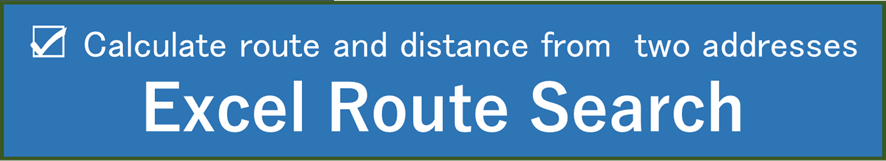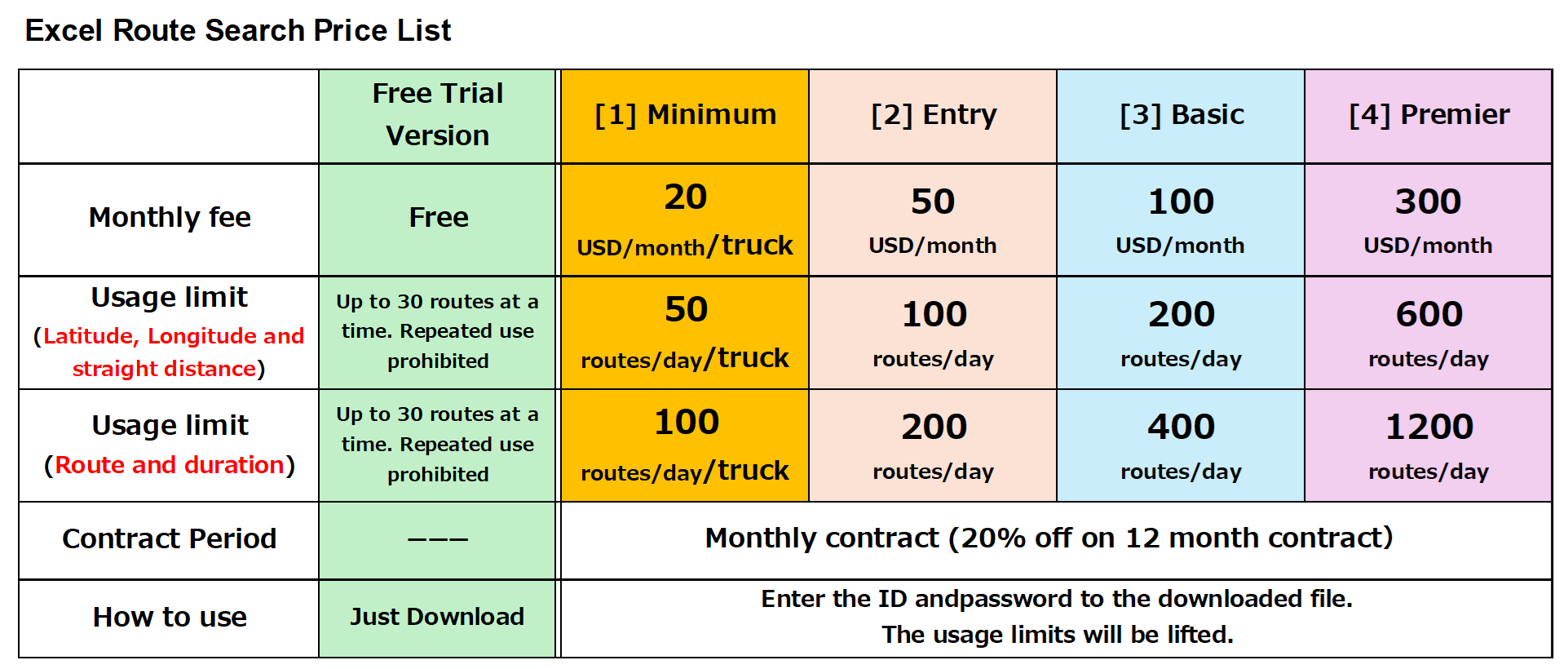Excel route search (Free trial version available)
This is an app (macro) that calculates the route and distance between two addresses. It can calculate the latitude and longitude, straight line distance, distance along the road, and the required time using information from government databases and commercial services. It can process a large list of addresses at once. It will work just by downloading the Excel file and removing the macro restrictions. This software is a low-cost TMS with a wide range of applications.The output results can be processed in Excel, allowing for various improvements to be made.
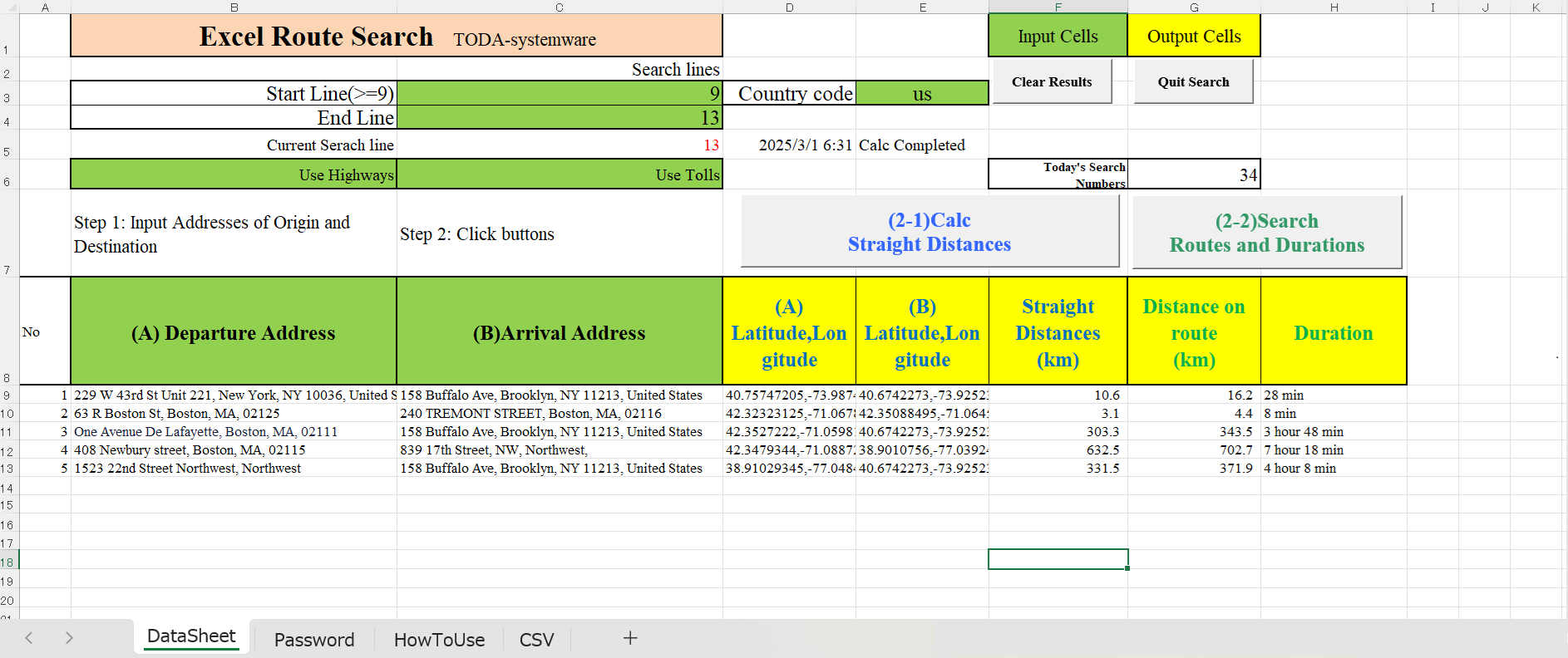
Enter your departure and arrival addresses in Excel. Just click a button and it works. No external files or settings required.

You can download here:
AddressDistance4-5-2En.xlsm
(Released on June 16, 2025, virus-check passed) ©
Only the latest version works.
How to use (Just click on Excel to use it.)
- Download the Excel file from this page.
- Enable editing (displayed in the bar at the top)
- Enable macros (displayed in the bar at the top, or go to [Developer] → [Macro Security])
- If macros are disabled due to security, save the file on your computer with a different name and open it again
- Enter the address information for the departure and arrival points.
- Enter the start and end lines.
- Click "Address → Distance, Route Calculation" to calculate the distance from the address.
How do I enable macros in a downloaded File?
Click the File tab, and then click Options at the very bottom of the left bar. On the left-side pane, select Trust Center, and then click Trust Center Settings… . In the Trust Center dialog box, click Macro Settings on the left, select Enable all macros and click OK.
Price List
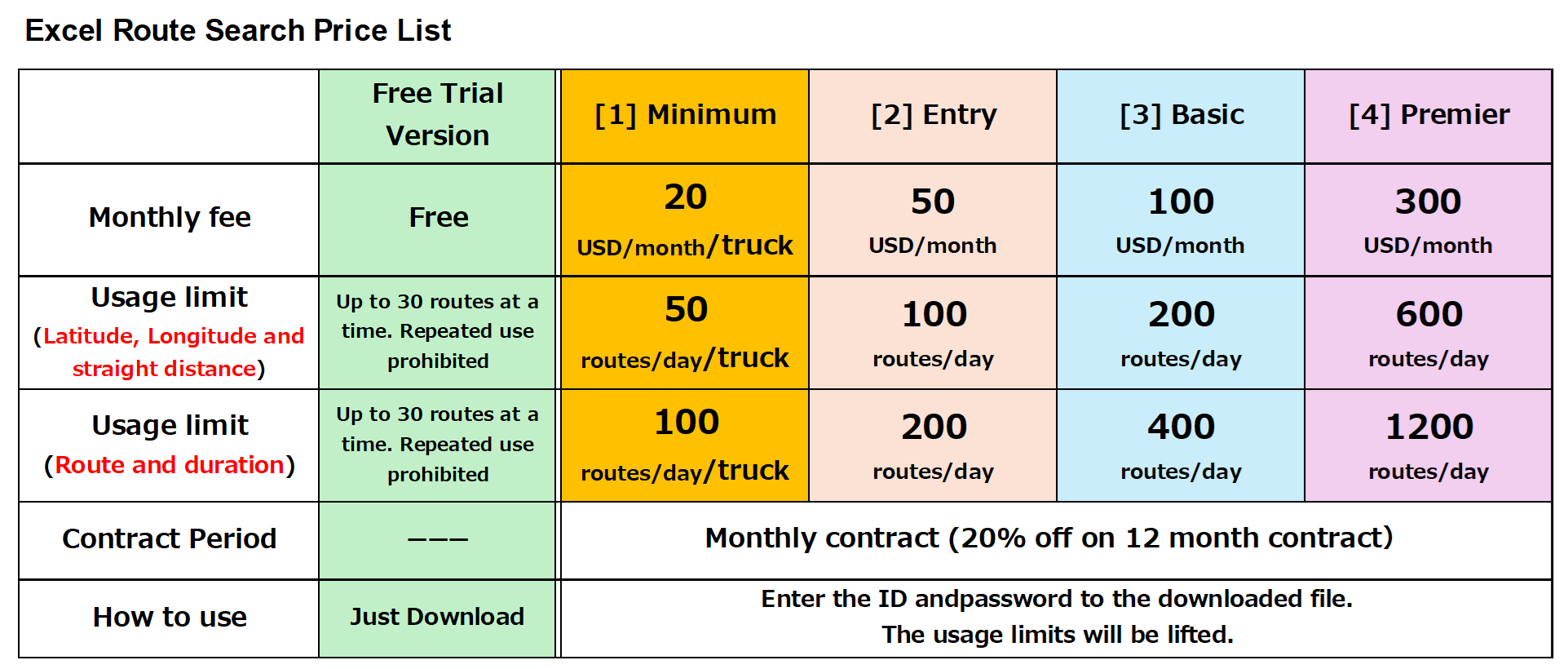
Depending on the usage, you can choose from (1) Minimum, (2) Entry, (3) Basic, and (4) Premier. Please download and try the free software version (trial version) first. The price is scheduled to be revised in March 2025.
Please contact us if you anticipate using the Premier version or above.If the contract period is less than three months, an additional fee will be charged.Please let us know the version you require when requesting a quote.
▼How to purchase a product license
- Please specify the name of the software and the version (Entry, Basic or Premier) and send us a quote request using the Inquiry Form.
- We will reply with the price and sales terms. (Usually within one business day)
- Once you agree on the sales terms, please send us a reply email with your "purchase request".
- We will email you a "username" and "password" that will relax the usage restrictions. (Usually within one business day)
- Enter your username and password in the [Password] sheet of the Excel file and check that it works.
- After checking that it works, please transfer the payment.Wise can be available.
- We will issue and send you a receipt.
▼ Introduction
This is an Excel macro that calculates the distance along a road from the address information of two locations entered into an Excel file.
This software is upgraded based on comments from site visitors.
If you have any problems or requests with the latest version, please let us know in the comments section on the top page.Your bug reports and suggestions for improvement are very valuable, so we will offer a discount when you purchase the product license.
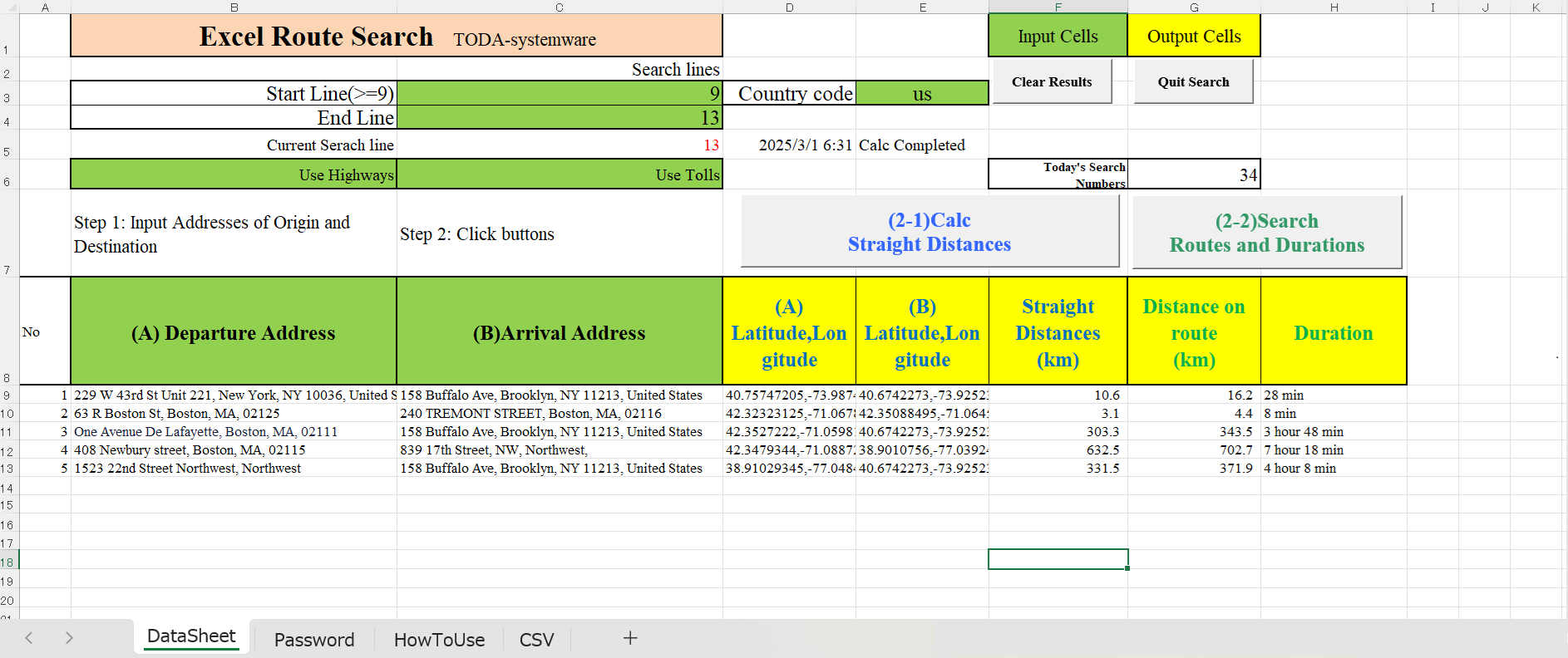
![]()