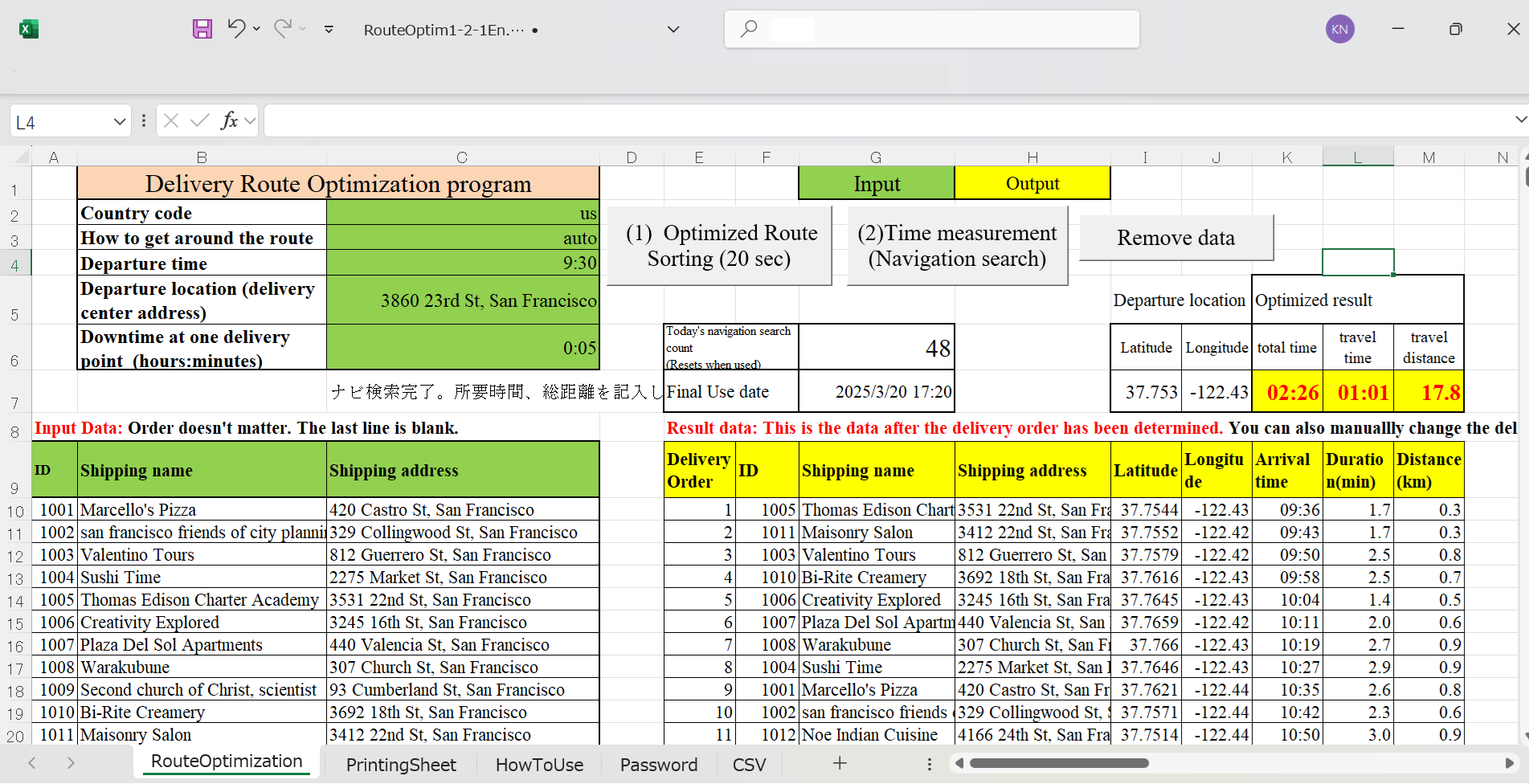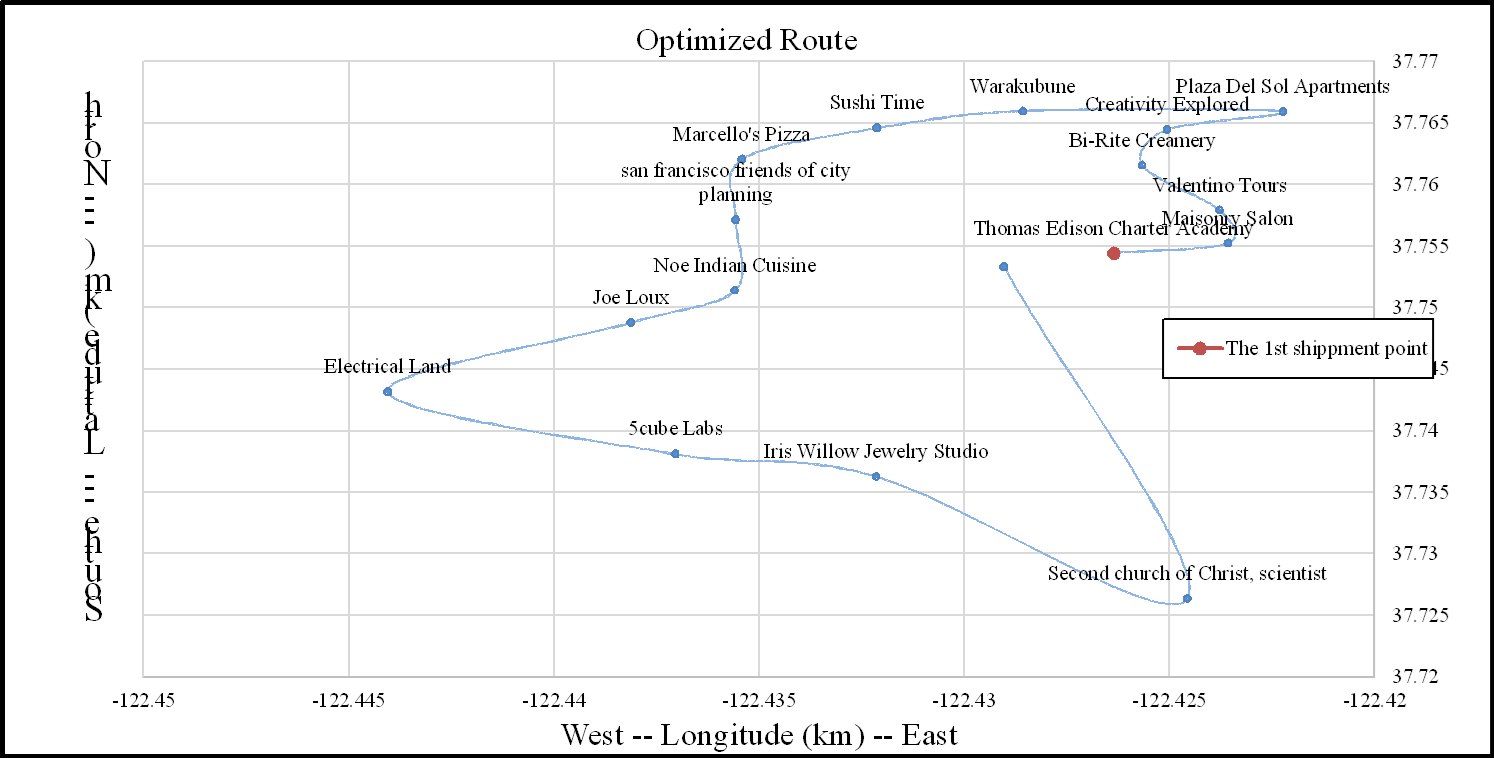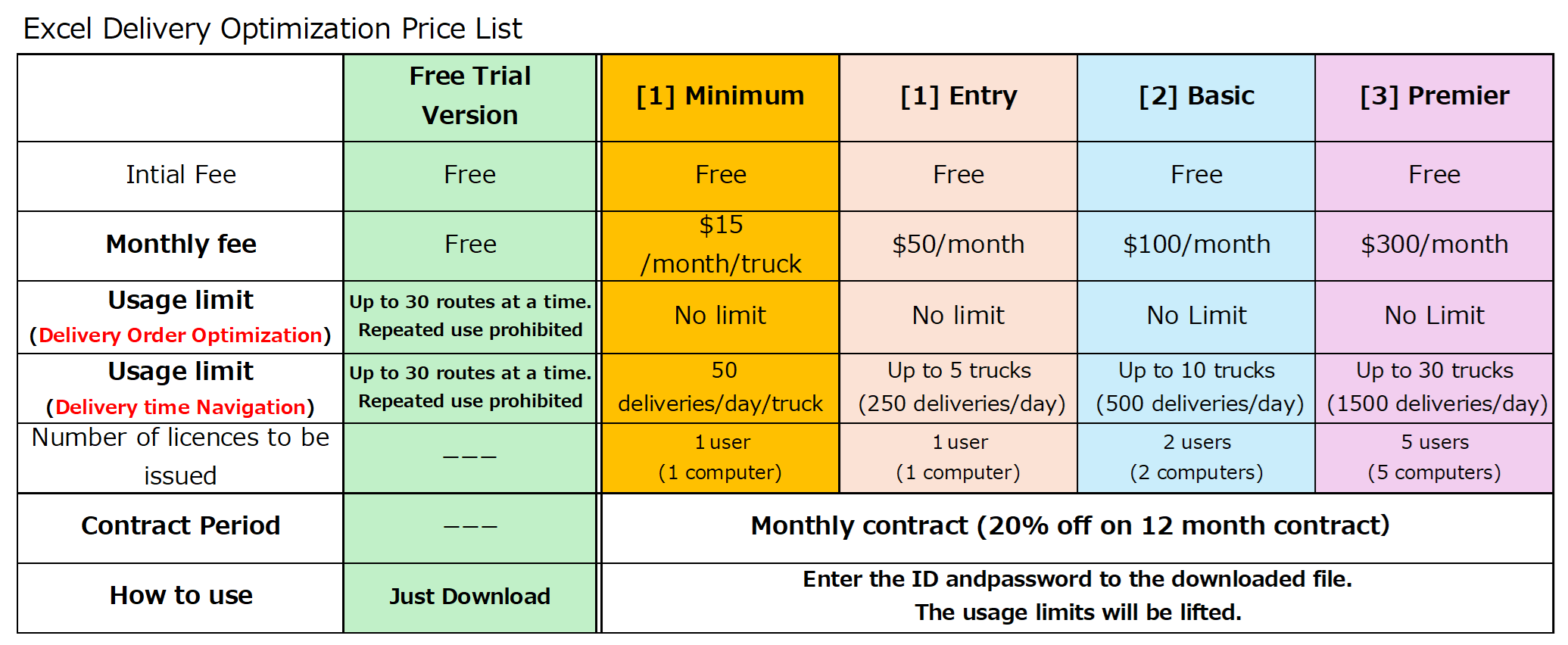Excel Route Optimization (Free trial version available)
This app (macro) determines the optimal delivery order from multiple delivery addresses, and calculates the route, distance, and total time. It uses information from government databases and other commercial databases. It works just by downloading the Excel file and removing the macro restrictions. Please consider it as a low-cost Excel TMS (Transport Management System) for planning delivery routes. You can create a delivery plan in just 30 seconds with just a click.

You can download here:
RouteOptim1-3-1En.xlsm
(Relased on Apr. 6, 2025, virus check passed) ©
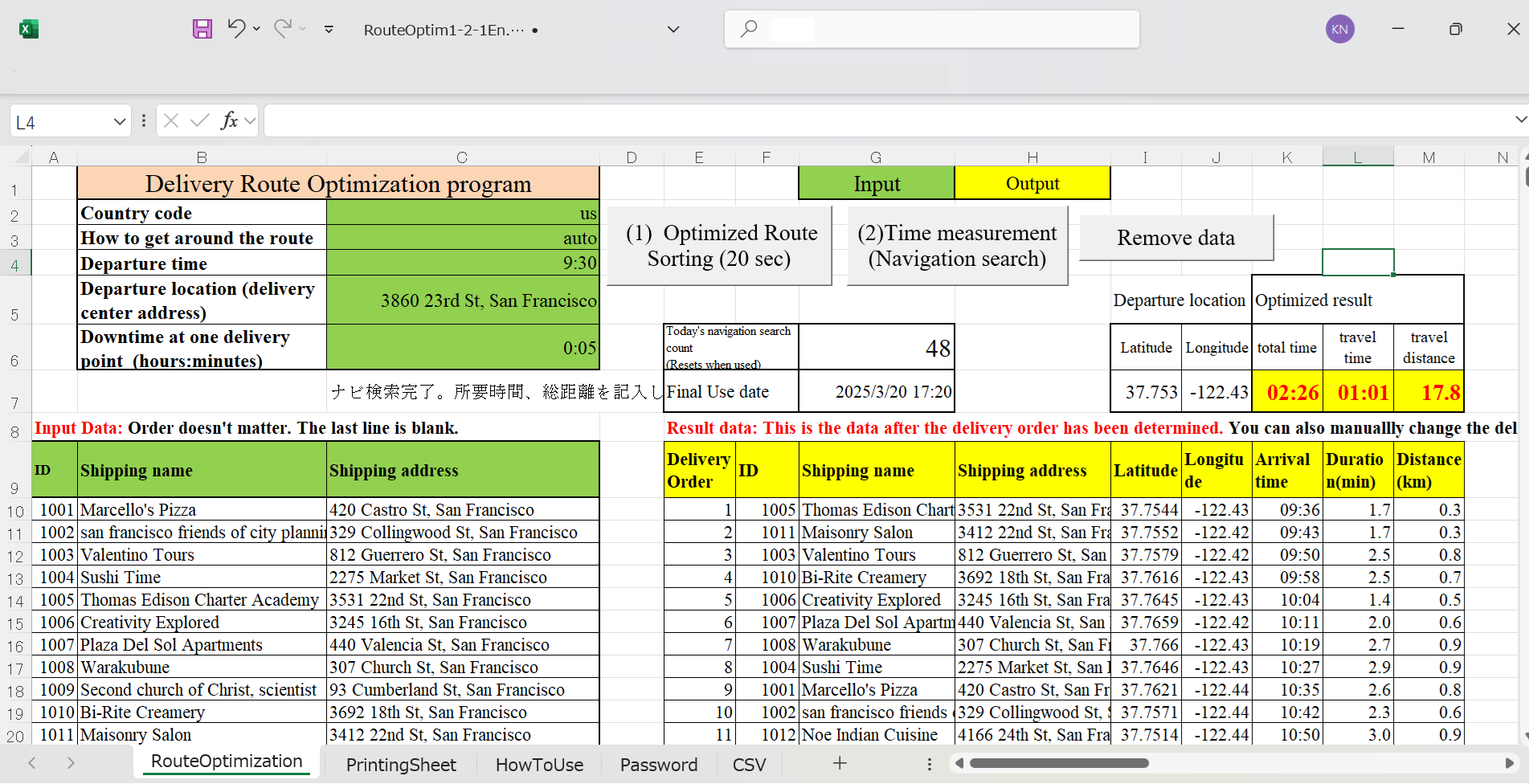
Enter the delivery center (start and end point) and delivery address in the Excel spread sheet. Simply click the "Optimize sorting" and "Time measurement (navigation search)" buttons to operate. No external files or settings are required. You can select the delivery order based on the characteristics of each region, such as "Automatic," "Clockwise," or "Closest first."
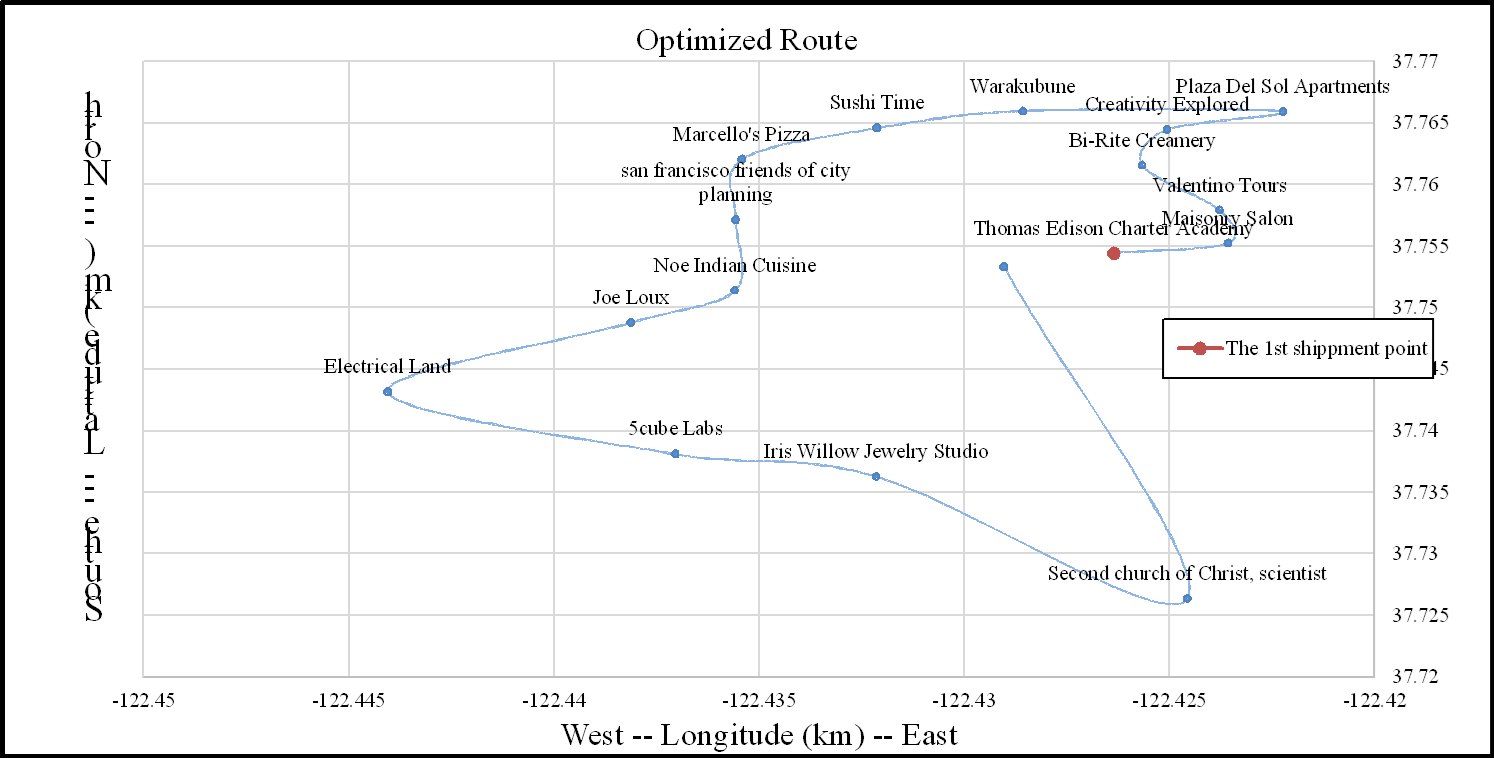
Longitude and latitude data in a map for printing
How to use (Just click two buttons on Excel to use it.)
- Download the Excel file at the top of this page.
- Enable editing (displayed in the bar at the top)
- Enable macros (bar at the top or [Developer] → [Macro Security])
- If macros are disabled due to security, save the file on your computer with a different name and open it again
- (1) Enter the addresses of the distribution center (start and end point) and multiple delivery destinations.
- (2) Select the outline of the delivery route from "Automatic", "Clockwise", "Counterclockwise", "Straight line", or "From closest to".
- (3) Enter the time to stay at one delivery destination (in minutes)
- Click "Perform optimization sorting" to determine the order of delivery destinations and output it to the table on the right.
- Click "Time measurement, navigation search" to calculate the time required, total distance traveled, etc. by route search. It takes about 30 seconds for 20 locations.
How do I enable macros in a downloaded File?
Click the File tab, and then click Options at the very bottom of the left bar. On the left-side pane, select Trust Center, and then click Trust Center Settings… . In the Trust Center dialog box, click Macro Settings on the left, select Enable all macros and click OK.
Price List
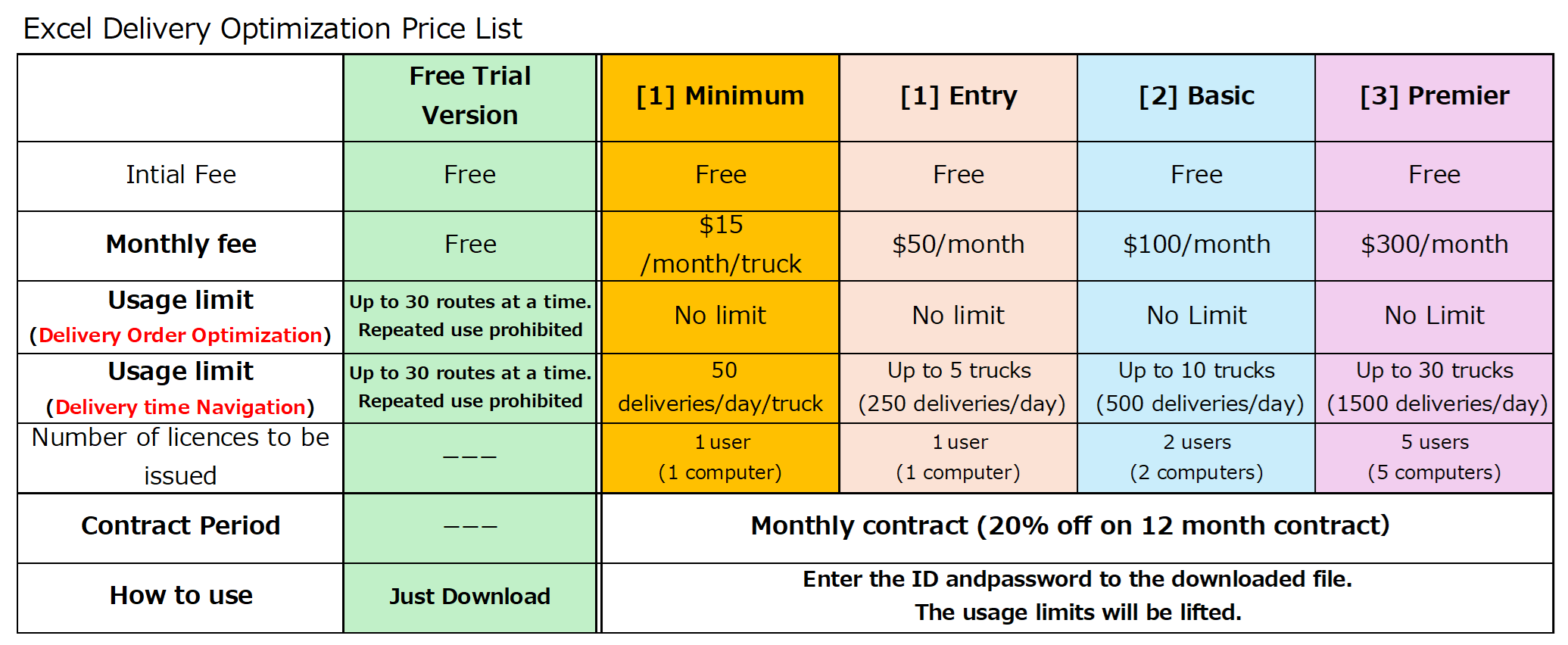
Depending on the usage, you can choose from (1) Minimum, (2) Entry, (3) Basic, and (4) Premier. Please download and try the free software version (trial version) first. The price is scheduled to be revised in March 2025.
Please contact us if you anticipate using the Premier version or above.If the contract period is less than three months, an additional fee will be charged.Please let us know the version you require when requesting a quote.
▼How to purchase a product license
- Please specify the name of the software and the version (Minimum, Entry, Basic or Premier) and send us a quote request using the Inquiry Form.
- We will reply with the price and sales terms. (Usually within one business day)
- Once you agree on the sales terms, please send us a reply email with your "purchase request".
- We will email you a "username" and "password" that will relax the usage restrictions. (Usually within one business day)
- Enter your username and password in the [Password] sheet of the Excel file and check that it works.
- After checking that it works, please transfer the payment.Wise can be available.
- We will issue and send you a receipt.
▼ Introduction
This macro determines the delivery sequence with the shortest delivery distance from the address information of multiple delivery destinations entered in an Excel file. You can also measure the delivery time using navigation search. You can make improvements by utilizing the Excel data you currently use without introducing an expensive TMS (Transport Management System). It can be used for planning delivery routes, etc. There is no need to send data to the cloud, so you can use it with peace of mind.
Please use this software to support great services such as
Residential Map Database by Zenrin,
Distance measure by ACT, and
ODIN's Delovery Planning.
This software is upgraded based on comments from site visitors.
If you have any problems or requests with the latest version, please let us know in the comments section on the top page.Your bug reports and suggestions for improvement are very valuable, so we will offer a discount when you purchase the product license.
![]()